The ONYX Key Viewer lets you view information about your key such as Version, Serial Number, Expiration Date, and Update Count. You can also view your key permissions by category. Click the + to expand and view information for each category:
Use the buttons across the top to do the following:
Update Key - Click this button to update your key after receiving a new key file. Click Update Key,browse to where you have saved the key file. (The key file will normally be emailed to you. Download and save the file following the instructions in the email.)
Activate Key - Click this button to activate your software key from a trial software license to a permanent license. You will then be directed to the website. Fill in the required information and submit it. Then follow the instructions in the email you receive.
Save As... - Click this button to save your Key File. Browse to the location where you want to save the file and click Save.
Email Key Information - Click this button to email your Key File information. This button will open your default email application with the key file attached.
Print... - Click this button to print off your key file information. This will be printed with all categories expanded.
About KeyViewer - Click this button to view the copyright and version information for the Key Viewer. You can also get to the ONYX Support page by clicking on the ONYX Graphics Support link.
The above buttons can also be found in the File Menu. Use the View Menu to Refresh the Key File:
Refresh Key - Go to the View Menu > Refresh Key to refresh or update the Key Viewer with information from a new key file.
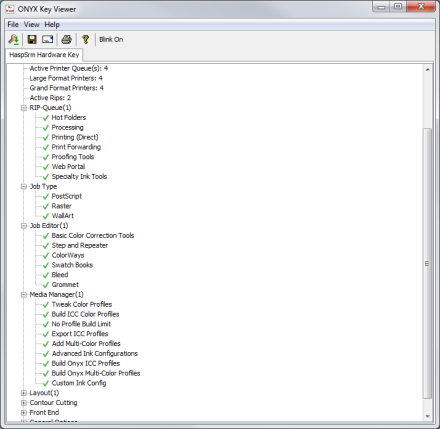
ProductionHouse
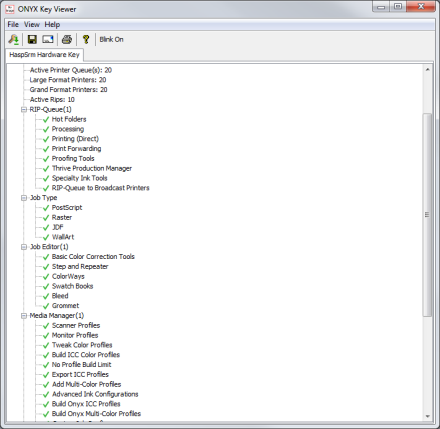
Thrive